Posted by : CherryPie.96
segunda-feira, 19 de maio de 2014
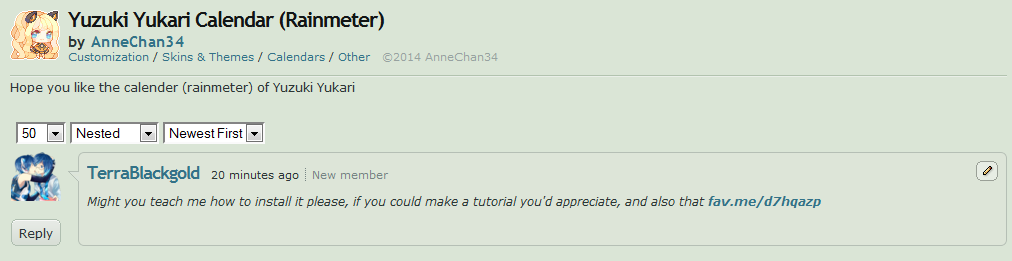
I will make this tutorial for TerraBlackgold, which is user in deviantart and asked me for help
1-Download and install Rainmeter. Link HERE
1-Download and install Rainmeter. Link HERE
2-Download the file by the blogger or at deviantart
3-After downloading open the file and go to the folder:
C:\Users\YOUR USER\Documents\Rainmeter\Skins
C:\Users\YOUR USER\Documents\Rainmeter\Skins
and extract the file there
4 - Go in Rainmeter and press "Update All"
5 - Browse to the folder you extracted and load the ini file.
Ready! *-*


















